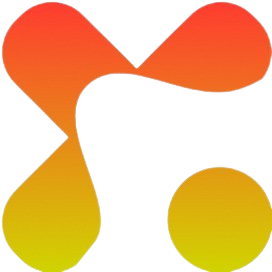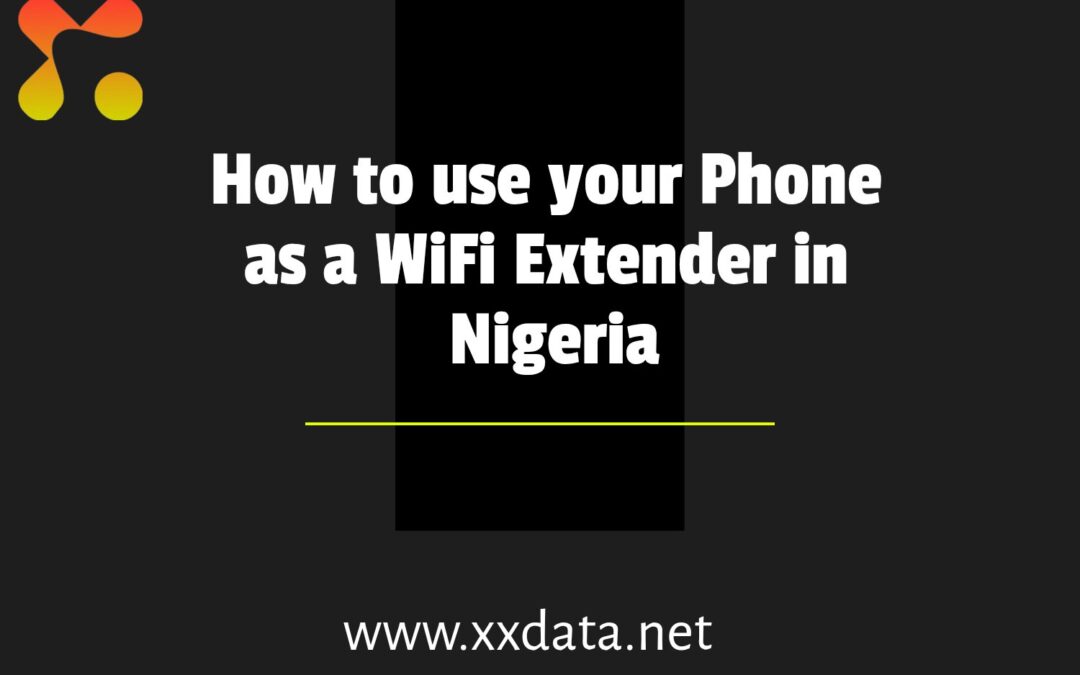Staying connected is no longer a luxury but a necessity. Yet, many internet users in Nigeria often face the challenge of weak WiFi signals, especially in larger homes, offices, or areas with poor network coverage. While buying a WiFi extender seems like the best solution, it is not always affordable or accessible for everyone.
Interestingly, the good news is that your smartphone can serve as a practical and cost-saving alternative. With the right settings, you can easily turn your phone into a WiFi extender to boost signal strength and enjoy uninterrupted browsing.
What is a WiFi Extender?
A WiFi extender, also called a repeater, is a device that helps expand the coverage of your wireless network. It works by receiving your existing WiFi signal, boosting it, and then retransmitting it to areas where the connection is weak. This ensures that every corner of your home or office has stable internet access.
Interestingly, smartphones can perform a similar role. Most modern Android and iOS devices have built-in features that allow them to share or repeat internet signals. By enabling these settings, your phone can act as a mini WiFi extender, bridging the gap between your router and devices that are far away.
This makes it a smart and affordable solution for Nigerians looking to improve internet coverage without spending extra money.
Read Also: Best Network for Streaming Netflix in Nigeria 2025
Reasons Why your Phone Should Serve as a WiFi Extender in Nigeria
Using your phone as a WiFi extender comes with several benefits that make it a practical choice, especially in Nigeria where internet challenges are common.
1. Cost effective solution: Buying a standard WiFi extender or router can be expensive. With your smartphone, you don’t need extra hardware. You simply use what you already own, saving both money and time.
2. Flexibility and convenience: Whether you’re at home, in the office, or visiting a friend, your phone can instantly serve as a WiFi booster. This makes it a flexible option for people in urban and rural areas.
3. Improved Internet experience: Weak signals cause slow browsing, interrupted video calls, and poor streaming quality. Extending your WiFi through your phone helps improve connection in hard-to-reach spots like upstairs rooms, outdoor spaces, or corners far from the router.
4. Compatibility across devices: Both Android and iOS phones support tethering or hotspot features. This means you can extend WiFi and share it with laptops, tablets, and other smartphones without hassle.
Steps to Use Your Phone as a WiFi Extender
There are several different methods you can use your smartphone as a WiFi extender. Below are the most effective ones you can try in Nigeria;
1. Using Mobile Hotspot (Repeater Mode)
Some Android phones come with a WiFi repeater or WiFi sharing option. With this feature, your phone connects to an existing WiFi network and shares it as a new hotspot for other devices.
Go to Settings and navigate to the Connections tab and click on Hotspot & Tethering and select WiFi Sharing or Repeater Mode, turn it on, then connect other devices to your new hotspot.
2. Using Third-Party Apps
If your phone doesn’t have a built-in repeater, you can use apps like NetShare, WiFi Repeater, or PdaNet+.
a. Download and install a trusted app.
b. Connect your phone to the main WiFi.
c. Use the app to share the internet connection with other devices.
3. Bluetooth Tethering
Although not as fast as WiFi, Bluetooth tethering can help in situations where you just need basic internet access.
Go to Settings and navigate to the Connections tab and click on Hotspot & Tethering then Bluetooth Tethering.
Pair your devices via Bluetooth and share the Internet through the connected device.
Read Also: Best Network for Streaming Netflix in Nigeria 2025
Limitations to Keep in Mind
While using your phone as a WiFi extender is a smart and affordable trick, it does come with some drawbacks you should consider;
1. Battery drain: Hotspot and tethering features consume power more rapidly.
2. Reduced Internet speed: your phone may experience slower performance since it is both receiving and transmitting signals.
4. Limited coverage: Smartphones cannot cover as much range as professional WiFi extenders.
5. Not a permanent solution: It works best for short-term or emergency situations.
Best Practices for Stable WiFi Extension in Nigeria
To get the best results when using your phone as a WiFi extender, apply the following tips;
1. Place your smartphone in areas with a strong WiFi signal.
2. Keep it connected to a charger or power bank to avoid sudden shutdowns.
3. Limit the number of devices connected at once for smoother performance.
4. Consider combining your phone with a low-cost router or booster for long-term stability.
5. Prevent overheating by keeping your phone on a cool surface.
Final Thought
Turning your smartphone into a WiFi extender is a simple yet powerful trick that can save you money and improve connectivity. For Nigerians dealing with weak signals, this method provides a quick and flexible solution without the need for extra gadgets. While it may not fully replace a dedicated WiFi extender, it is a practical way to boost your network coverage and enjoy smoother browsing, streaming, and communication.