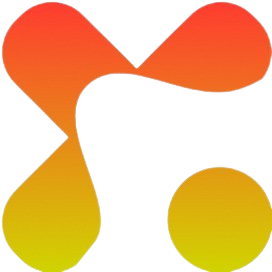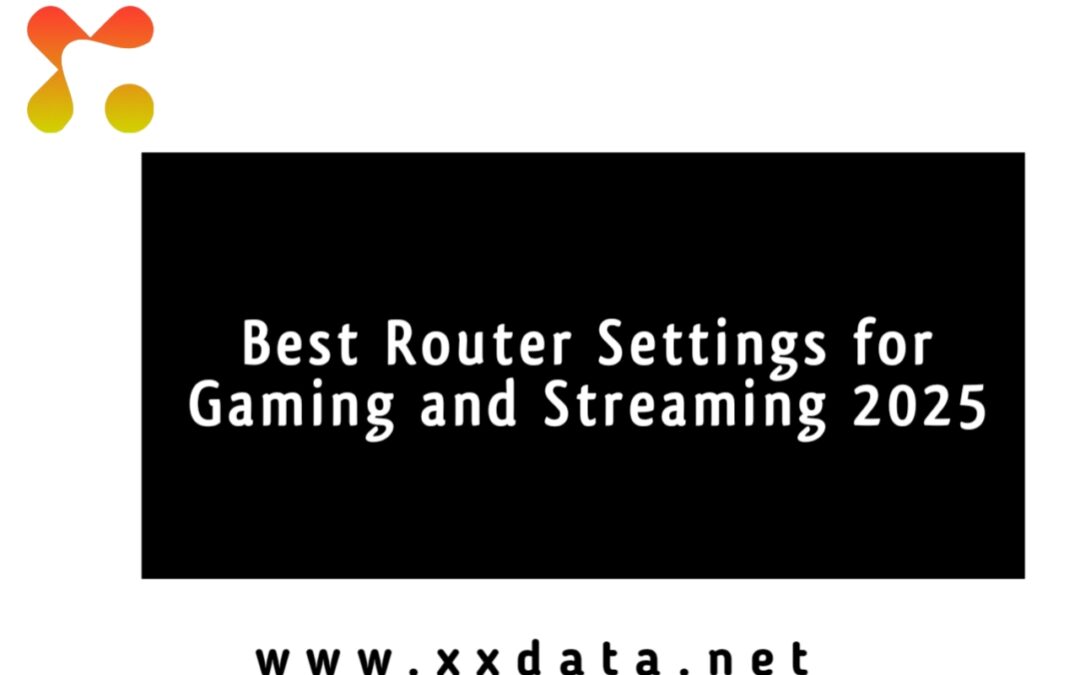Online gaming and high-quality streaming are more demanding than ever. With 4K/8K video, cloud gaming platforms, and multiple smart devices competing for bandwidth, your router settings can make the difference between a smooth experience and endless frustration.
Poor configurations often lead to lag spikes, buffering, and dropped connections; issues no gamer or streamer wants to face.
By fine tuning your router with the right settings, you can maximize speed, reduce latency, and create a stable connection that supports both gaming marathons and seamless streaming.
Why Router Settings Matter for Gaming and Streaming
Gamers know that every millisecond counts. A poorly optimized router can increase ping and latency, making online matches frustrating. With the right settings, you can cut delays and enjoy smoother gameplay.
In addition, video platforms now offer 4K and even 8K streaming. Without proper configurations, your router may struggle to deliver high-resolution content, causing constant buffering and degraded video quality. A stable connection ensures you don’t face interruptions during a competitive game or while binge-watching your favorite series. Optimized settings reduce packet loss and keep connections steady even when multiple devices are connected.
Best Router Settings for Gaming in 2025
Enable Quality of Service (QoS)
Quality of Service is one of the most powerful features for gamers. By enabling QoS on your router, you can prioritize gaming traffic over other online activities like downloads or video streaming. This ensures that your game packets are delivered faster, reducing lag and giving you a more responsive experience.
Use Wired (Ethernet) Connections Where Possible
While Wi-Fi technology has advanced with Wi-Fi 6 and Wi-Fi 7, nothing beats the stability of a wired Ethernet connection. For competitive gaming, plugging your console or PC directly into the router eliminates interference, minimizes latency, and ensures maximum speed.
Adjust MTU and DNS Settings
Optimizing your Maximum Transmission Unit (MTU) helps prevent packet fragmentation, leading to smoother connections. An MTU value of 1500 is usually ideal for most gamers. Likewise, switching to fast and reliable DNS servers like Google DNS (8.8.8.8) or Cloudflare (1.1.1.1) can improve loading times and reduce connection delays.
Port Forwarding and UPnP Configuration
Some games require specific ports to function properly. By enabling port forwarding, you can create a direct pathway for game data, reducing lag and connection errors. Alternatively, enabling UPnP (Universal Plug and Play) automatically manages these ports for you, though it’s less secure.
Optimize Wireless Settings
If you must use Wi-Fi, optimizing the settings can make a huge difference. Switch to the 5GHz or 6GHz band for faster speeds and less interference compared to 2.4GHz. Also, choose less congested channels to avoid overlapping with neighbors’ networks.
Read Also: How to Port your Phone Number in Nigeria 2025
Best Router Settings for Streaming in 2025
Enable MU-MIMO and Beamforming
Modern routers come with MU-MIMO (Multi-User, Multiple Input, Multiple Output) and beamforming technologies. These features allow your router to handle multiple streaming devices at once while directing stronger signals to each device. This means you can watch Netflix in 4K while someone else streams on YouTube without slowing down.
Adjust Bandwidth Allocation
Streaming platforms like Netflix, YouTube, and Twitch require significant bandwidth. By adjusting your router’s bandwidth allocation or enabling smart bandwidth control, you can ensure streaming apps get enough resources to deliver smooth playback without affecting other online activities.
Use Dual-Band or Tri-Band Routers
A dual-band or tri-band router can separate streaming traffic from gaming or browsing. For instance, you can dedicate one band to streaming devices and another to gaming consoles, ensuring neither activity interferes with the other.
Enable Hardware Acceleration
Many modern routers offer hardware acceleration, which offloads video and network processing tasks. This feature helps reduce buffering, improve decoding efficiency, and deliver seamless high-resolution streaming.
Optimize Security Settings
Background intrusions or unauthorized devices can steal bandwidth and reduce streaming quality. Enabling WPA3 encryption, disabling unused ports, and blocking unknown devices ensures your connection remains secure and dedicated to streaming.
Advanced Router Tips for Enhanced Connectivity
Enable IPv6 for Better Connectivity
IPv6 provides faster and more efficient connections compared to IPv4, especially as more online services are adopting it in 2025. Enabling IPv6 on your router can improve compatibility and reduce latency in both gaming and streaming.
Keep Router Firmware Updated
Outdated firmware can cause performance issues and security vulnerabilities. Regularly updating your router ensures you have the latest optimizations, bug fixes, and protection against cyber threats, which is crucial for a smooth online experience.
Use Mesh Networks for Larger Homes
If you live in a large house or have multiple floors, a single router may not provide consistent coverage. Mesh networks extend your Wi-Fi coverage by linking multiple devices together, ensuring seamless connectivity for gaming and streaming in every corner.
Using a Dedicated Gaming Router
For serious gamers, investing in a gaming router is a game-changer. These routers are specifically designed with advanced QoS, faster processors, and customizable settings that give you an edge in online competition.
Read Also; How to Boost WiFi Signal using Household Items in Nigeria
Some Router Mistakes to Take Note
Overloading a Single Band
Connecting all devices to just one Wi-Fi band, especially 2.4GHz, creates congestion. This mistake reduces speed and increases lag. Spreading devices across multiple bands prevents overload and ensures smoother performance.
Ignoring Security Settings
Failing to enable strong encryption (like WPA3) or leaving your network open invites unauthorized access. Intruders can steal bandwidth, cause buffering, and compromise your online safety.
Neglecting Wired Connections
Relying entirely on Wi-Fi, especially for competitive gaming, is a common error. While wireless is convenient, forgetting to use Ethernet for critical devices often results in unnecessary lag and instability.
Not Prioritizing Traffic with QoS (Quality of Service)
Many gamers and streamers don’t activate QoS. Without it, background downloads, video calls, or other heavy internet usage will interfere with your experience. Proper traffic prioritization ensures smooth, uninterrupted performance.
Final Thought
Gaming and streaming in 2025 demand more from your internet connection than ever before. The difference between lag and smooth performance often comes down to how well your router is configured. From enabling QoS and optimizing MTU/DNS settings for gaming, to activating MU-MIMO and securing your network for streaming, each adjustment contributes to a faster, more stable experience.
By avoiding common mistakes and applying the right settings, you can enjoy seamless 4K/8K streaming and low-latency gaming without interruptions. The key is to balance speed, stability, and security giving you the ultimate home network setup for both entertainment and competition.