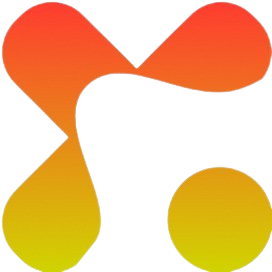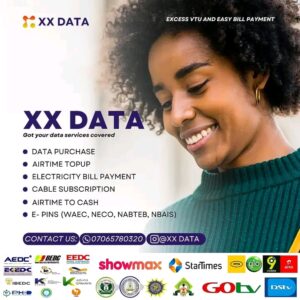Glo is one of Nigeria’s leading telecommunication networks, offering affordable data plans, seamless recharge options, and flexible data-sharing features. As a user looking to maximize your Glo experience, this GLO DIY Tips will walk you through essential tasks like checking your Glo number, buying data, sharing and unsharing data, and more.
The Glo Café App
The Glo Café App is a one-stop platform that allows you to manage your Glo account conveniently. You can recharge, check balances, buy data, and even borrow credit or data on this app.
The GLO mobile application is available for download on Google Play Store and Apple App Store for Android and iPhone users respectively. Downloading this app means you can perform any task with just a few clicks from your GLO user dashboard.
How to Check Your Glo Number
If you just got a new Glo SIM and haven’t memorized your number yet, and downloading the Glo Cafe App may not be convenient for you, here’s how to check your Glo number using USSD:
Several USSD codes have been used over the years for this specific purpose. As at late 2023, Glo users could check their phone numbers by dialing 777*# on their mobile phones, but as it appears, that code have been disabled and it is no longer functioning in 2025. Right now, the only available USSD code to check your phone number is *135*5#. Unfortunately, this code is also experiencing a downtime at the moment, and we don’t know if it will be back live and active. However, you should stick to this page as updates are coming your way as soon as possible.
How to Recharge Glo Airtime
Recharging your Glo line is quick and straightforward. Here are your options on how to load GLO recharge card using USSD Code:
Dial *323*Recharge PIN# and press send.
Example: *323*123456789012345#
You can also top up your GLO number using Bank-specific USSD Codes as most banks in Nigeria allow you to recharge your Glo line directly from your bank account. All you need to do is connect your GLO number to your bank account and dial *805# and follow the prompts.
Glo Data Plans
Glo offers different data plans to suit your needs:
Daily Plans – Starting from ₦50 for 45MB
Weekly Plans – Starting from ₦500 for 1.5GB
Monthly Plans – Starting from ₦1000 for 2.6GB
Special Plans – Night plans, campus booster plans, social bundles, and other awoof data bundles such as the Glo data plan 200 for 1GB which have been suspended due to increase in tarrifs.
The Glo data plan code to subscribe to any data bundle is *312#. Dial *312# and select a plan.
How to Buy Data on Glo
Buying data is simple and can be done via USSD Code:
Simply dial *312# and follow the prompts to choose a data plan or you can buy data directly from your bank by dialing*805# and following the prompts.
How to Share Data on Glo
Glo allows you to share your data bundle with family and friends. To do this:
Dial *321#>>select option 1(share data)>>follow prompts to add a beneficiary.
How to Unshare Data on Glo
If you’ve shared your data with someone and wish to remove them, dial *321# and select option 2(unshare data) to unshare.
READ MORE: Easy Ways to Economize Data in 2025
How to Borrow Data from Glo
If you run out of data and need urgent access to the internet, Glo allows you to borrow data:
Dial *303# and select “Borrow Data.”
Choose a data bundle based on your eligibility.
You can also borrow airtime for yourself, for others and even borrow data for others by dialing the same code and following the prompts.
Note: A service fee applies, and you must pay back on your next recharge.
How to Check Your Glo Data Balance
To monitor your data usage and avoid sudden disconnection:
Simply dial *323# to receive a text with your data balance.
XXDATA app provides cheap SME, CG, and Direct data bundles. You can also purchase airtime, cable plans, pay for electricity and education bills, convert airtime to cash, all from one dashboard. Visit here to install and enjoy 👍.
Conclusion
Glo provides a wide range of services to enhance your mobile experience, from recharging airtime to managing data plans efficiently. Using USSD codes or the Glo Café App, you can easily check your number, recharge, share or unshare data, and even borrow data when needed. Stay connected and enjoy seamless browsing with Glo!
Did you find this guide helpful, feel free to share it.