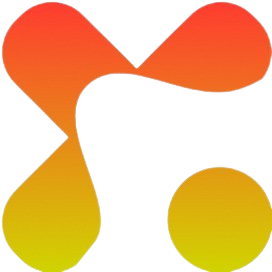Rising cable TV subscription costs have pushed many households to rethink their entertainment choices. With the growth of streaming services and smart devices, more people now prefer on-demand content without being tied to expensive cable bundles. At the same time, having a stable internet connection remains essential for work, education, and entertainment.
Rising cable TV subscription costs have pushed many households to rethink their entertainment choices. With the growth of streaming services and smart devices, more people now prefer on-demand content without being tied to expensive cable bundles. At the same time, having a stable internet connection remains essential for work, education, and entertainment.
Interestingly, can cancel your cable TV service while keeping your internet active, saving money without losing access to your favorite shows and online platforms. This guide will walk you through the simple steps to make the switch smoothly.
Why People Are Cancelling Cable but Keeping
Internet
Across the world, and even more in many households, the way people consume media is changing fast. Traditional cable TV is gradually losing ground to cheaper, more flexible digital options. Here are some major reasons why many are canceling cable but keeping their internet;
1. High monthly cable fees: cable TV subscriptions are becoming increasingly expensive. In most cases, you pay for several channels you don’t even watch, making it less economical compared to flexible streaming plans.
2. Preference for on-demand content: streaming platforms like Netflix, YouTube, and Showmax allow viewers to watch what they want, when they want. This level of convenience is something traditional cable cannot match.
3. The Internet is now a necessity: from remote work to online schooling and digital entertainment, internet access has become essential. Unlike cable TV, internet service offers both entertainment and productivity value.
4. More flexibility and control: canceling cable gives users the freedom to choose the specific content they pay for, rather than being locked into a rigid bundle.
Read Also: Best Wireless Home Security and Internet Bundle
Check Your Current Cable and Internet Plan
Before canceling your cable TV, it’s crucial to understand your current service setup. Many providers bundle cable and internet into one package, so separating the two requires careful review. Follow the followingguidelines;
1. Review your billing statement: go through your latest bill to see how much you’re paying for cable TV and internet.
2. Check for bundle packages: if your current plan is a cable + internet bundle, you need to know how removing cable will affect the total price.
3. Understand contract terms and fees: some contracts include early termination fees or require notice before making changes.
4. Look for discounts or promotions: occasionally, providers offer internet-only promotions for customers who switch from bundles.
Steps to Cancel Cable TV and Keep Internet
Once you’ve reviewed your plan and understand the terms, the next step is to officially cancel your cable service while keeping your internet active. Follow these simple steps to ensure a smooth transition;
1. Contact your Service Provider
Start by calling your provider’s customer support or visiting their nearest office. Inform them clearly that you want to cancel your cable TV but retain your internet service.
2. Ask About Internet Only Plans
Most providers offer standalone internet packages, but they might not advertise them aggressively. Request information about available internet only plans, speeds, and pricing.
3. Return or Deactivate Cable Equipment
If your cable service came with equipment like a decoder or dish, return them to avoid extra charges. Get a return receipt or confirmation.
4. Confirm Your New Billing Structure
After finalizing your internet-only plan, check your next billing cycle to confirm that the changes reflect correctly.
Explore Alternative TV Options
Canceling your cable TV doesn’t mean giving up your favorite shows, movies, or live programs. Today, there are several affordable and flexible alternatives that work seamlessly with your internet connection;
1. Streaming platforms: services like Netflix, YouTube, Showmax, and Amazon Prime Video give you access to a wide range of content.
2. Smart TVs and streaming devices: modern smart TVs come with built-in streaming apps, or you can use devices like Fire Stick or Chromecast.
3. Free-to-Air channels: with a simple antenna or decoder, you can watch local stations without monthly cable fees.
4. Mobile casting and screen mirroring: many smartphones allow you to cast or mirror your screen to your TV.
Read Also: Best Router Settings for Gaming and Streaming 2025
Tips to Maximize Savings After Canceling Cable
Switching to internet only service can save you a lot of money, but with a few smart strategies, you can stretch those savings even further. Here are some practical tips;
1. Compare Internet only plans across providers: check other providers to find affordable and reliable packages.
2. Downgrade to a suitable speed plan: evaluate your usage and pick a plan that fits your needs.
3. Bundle Internet with streaming services smartly: stick to 1- 2 streaming services you use most.
4. Invest in a good WiFi router: a quality router boosts coverage and speed without extra costs.
5. Monitor and adjust periodically: review your subscriptions regularly and take advantage of deals.
Final Thought
Canceling your cable TV while keeping your internet is a smart way to save money without sacrificing access to quality entertainment. By reviewing your current plan, contacting your provider, and switching to an internet-only package, you can easily make the transition.
Pairing your internet with streaming services, smart devices, or free-to-air options gives you more flexibility and control over what you watch. With the right strategy and periodic adjustments, you’ll enjoy seamless internet, affordable entertainment, and greater value for your money.